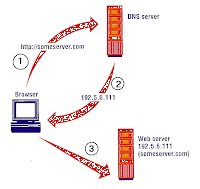CD-R: CD-R disks are basicly just blank discs where you can put movies, music, or and kind of data onto. The data that you put onto a CD-R disc is permanent so you can not removie it.
CD-RW: This can be written many times over and over. Unlike the CD-R the CD-RW doesnt store data as well so it can be erased.
DVD+RAM: DVD is a large capasity disk that looks like a CD but isnt. It can store almost anything. RAM is made up of small memory chips that can change or re-arrange data. Work only whn placed in enclosing cartridges.
DVD-RW: With this you can erase data or add data. These are great for backups in your computer. Hold 4.7GB of data.
DVD-R: IT looks like a CD but it can also store data. These disks can store alot more data in them instead of the normal CD-R. A basic single-sided disk can store 4.7GB of data.
DVD+R: Can store alot more data than others. It is not as common around now compared to the DVD-R. it is almost the same as the DVD-R. 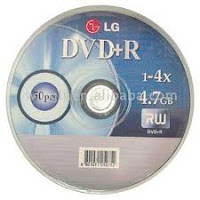
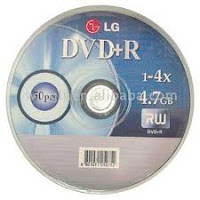
T1. Allows you to transfer digital signals from place to place. To many people on one line can cause trouble so most colleges and buisnesses have more than one. T1 allows more data to be transferred so that hundreds of people can be accessing the internet form one line.
BIOS: The BIOS is already installed when you get your computer. It does not come on Macs. It just helps your comuter boot up properly. The CPU accesses the BIOS even before the operating system is located.
Format: You can format three different ways, page format, disk format, and file format. It can formatn the page by looking at the layout. It also can format a disk by formating or unformating the disk. It can format the data that is saved in the file.